By Emily Warnick, Founder of KlickSocial & Certified Hay There Social Media Manager
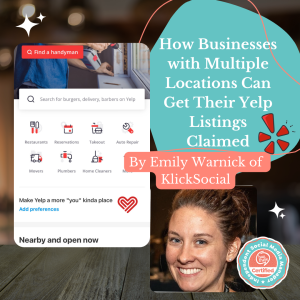
How to Set Up Yelp
Most business owners understand how important positive online reviews are and how much work it can be to collect those reviews. Reviews showcase many aspects of your business from winning customer service to satisfaction with your products and services all of which contribute to a strong online reputation and enhanced credibility with future customers. But what happens when you can’t even set up the platform that houses those reviews? Who do you ask for help?
Multiple Location Businesses
I recently encountered this very situation when setting up a Yelp Business account for a multi-location automotive retail client. Claiming the initial Yelp page went perfectly; however, an additional location proved more challenging. In case you aren’t familiar, claiming a Yelp page requires verification with the phone number associated with the physical address and the ideal set-up for a business with multiple locations to be listed under one Business account.
Setting up the account presented 2 main issues:
- Downloading the mobile for Yelp Business app prevented me from advancing set-up
- In order to verify the account I needed to provide an email address that had the same domain as the website that was entered in the profile. This was challenging because it was not clear that the corporate site needed listed, not that particular location’s website (even though this business has individual location websites). Furthermore, this was inconsistent with a previous page I had set-up. In other words, I was able to change the website of the listing without any problem and proceed with verifying the account through email.
Issues with Yelp Set-up
At this point I was stuck. There was an option to verify the account with a text to a phone number. Naturally, Yelp wanted to send the text to the phone number for that specific location. But the location phone number is a landline number, so texting wouldn’t work. I thought about temporarily changing the phone number to a mobile one so I could verify the account and then change it back; however, I learned that this is not an option (or not a fast option at least) because a Yelp moderator would have to approve the phone number changes in 24-48 hours. I decided against this and went back to the drawing board.
Yelp Customer Service
Finally, I decided to try and call the help number and see how far I could get. I know through experience with social media and review platforms that most have less than desirable customer service, so my expectations were very low. However, I was pleasantly surprised when I called because I was able to talk to a REAL LIVE PERSON! At first, I talked to John. After I explained what was happening and what I was trying to do, John looked up the account and informed me that he would need to transfer me because I was working on a larger account that has a special team. I was skeptical at this point and was thinking that I was about to enter the black hole of phone transfers..
At that point I was transferred to Michael. I, again, explained what was going on and what I was trying to do. I just needed to get the second account verified. Michael looked up the account and started working. After a few questions Michael asked me to try and refresh the page to see if the second account was showing as verified. After I did this everything was showing up as it should. I was so stunned that this problem had been solved by 1) talking to a live person and 2) in less time than it takes my 11 year old to get ready in the morning.
Why Using Yelp is Important
After reflecting on this I realized that not all social companies are the same. Yelp has very helpful (and live) customer service agents to help with your business account. I would definitely give the Yelp Business customer service team 5 stars. Ultimately, businesses can’t simply “opt out” of having a Yelp listing, so they essentially can’t opt out of customer reviews.
Even though it doesn’t operate like Instagram, Facebook and other social networks, Yelp is an online network that needs managed and management starts with a claimed listing. If you run into issues claiming a listing, you are not alone! Please feel free to contact me today to help just like I did with this client.




